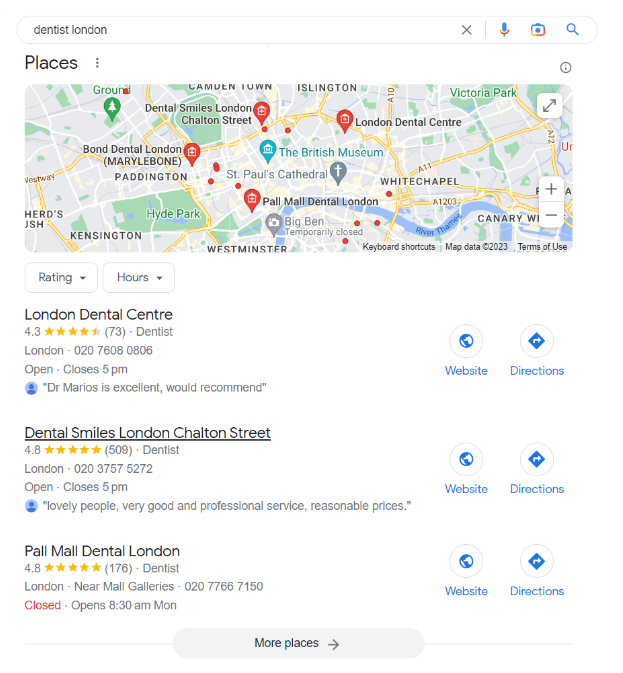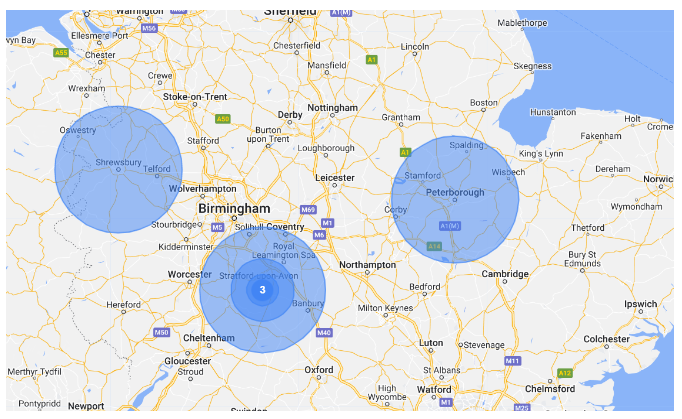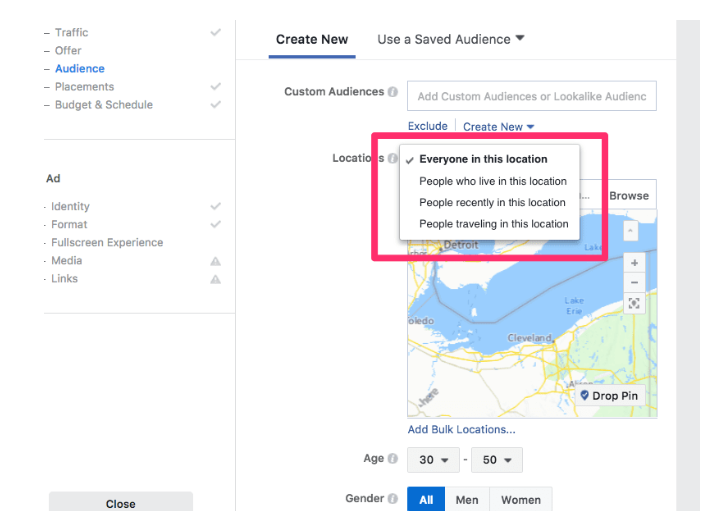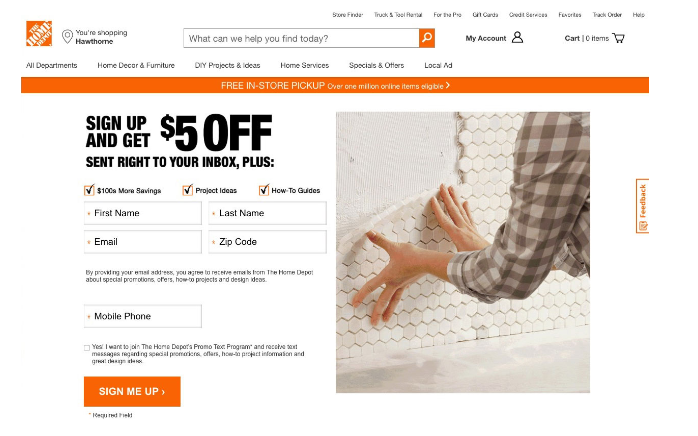How To Develop A Multi-location Digital Marketing Plan

Marketing for a multi-location business can present its own challenges, and the more locations you have the more complicated things can get.
In this guide, we’ll break down the key things you need to consider and potential digital marketing channels you can use to effectively promote each location of your business.
Whether you’ve just opened a new store location, or have just started a new job working for a multi-location company these tactics will help you drive new customers.
Multi-location companies can also take many forms, likewise, it doesn’t matter whether you work for a restaurant, dentist or accountant each idea below should be relevant or at least provide some inspiration for some new marketing activities
So let’s start making a digital marketing plan.
How To Develop a Multi-Location Marketing Strategy
1. Define Your Budget
The first step is figuring out how much money you have to spend. First, start with the total, and then we can split this by location if needed.
For the purpose of this guide let’s say our total budget is £5000 per month, this is for all marketing activity and is for 3 locations. You may have less than this but the methodology will still hopefully be useful to you.
In terms of marketing activity, there will be some needed to support the overall growth of the company, and then some that can be location specific.
You can also take into account the performance of each location, is one a new opening that needs local awareness or is one underperforming that could do with more of a push?
2. Pick Your Marketing Channels
Now that we have a budget in mind how many channels is this going to cover? There are quite a few we can choose from to support local businesses with both online and offline activities.
Depending on how you’re set up you may have a small team that can implement marketing activities for you, or you may use an agency/freelancer to support.
An initial budget split could look like the below:
- SEO: £1500 per month (paid to agency or freelancer)
- PPC: £2000 per month
- Paid Social: £1000 per month
- Reviews.io: £89
- Email: £50 per month (sendinblue or klaviyo etc)
- Total: £4,639
- Spare: £361
So that’s potentially how we could split the budget across the channels, and below is how each helps supports a multi-location digital marketing plan.
- SEO: support all locations
- PPC: The budget can be split down between locations if needed
- Email: Support all locations, segment by location/store used
- Paid Social: The budget can be split down between locations if needed
- Local Print: Can be used to support all or specific locations depending on the area
- Reviews: Supports all locations.
3. Measure and optimise
When managing multiple business locations, you’ll want to keep an eye on things like:
Keep in mind when devising a digital marketing plan for multiple locations to always measure and optimise. By that we mean track the performance of each channel, identify which channels are working well and where you can double down your efforts, or if some need more tweaking.
- Local searches: How often is each location being searched for? How many visits is each location Google Business Profile receiving? Are your efforts helping to increase this?
- Results in comparison to other local businesses: Is your location appearing for relevant searches? How does it compare to competitors in the same area?
- Engagement & conversion rates: Is your target audience (I.E. the local community) engaging with your local efforts? Are they engaging with each location either online or offline? What are the conversion rates of those engagements?
By tracking and being aware of these metrics, you can make sure that each location is performing well and tweak your digital marketing plan as necessary.
Key Channels For A Multi-Location Digital Marketing Strategy
These are some fo the key things that we always focus on for clients in our digital marketing packages. We include them because we know they work, so they need to be in your plan as well.
Reviews
Although not a marketing channel collecting specific reviews for each location you have will be vital. Make sure you are collecting reviews that you can showcase for each location.
This could be on Google Business Profile Pages or other third-party platforms like TrustPilot or reviews.io. The end goal is that potential customers can see previous customers’ experiences at each location you have to make an informed decision.
These reviews ultimately should help every pound you spend on marketing convert that little bit better.
SEO
With our £1500 budget on SEO, we could hire an SEO agency to run things for us. Things like carrying out an SEO audit, writing SEO-friendly blog content, optimisation of pages, general SEO management etc.
They will handle everything for you for that monthly fee and if you clearly communicate to them your goals and objectives they should put together a strategy to help meet those goals.
From an SEO point of view, we’re going to mainly be focusing on local SEO tactics. There are some tactics that will just need to be included in your strategy to get in front of your local target market. Without them, you’ll pretty much be invisible.
Google will understand keywords that have local intent, and thus it will serve “localised” results for some keywords. Now, along with these specific tactics, there are other aspects of SEO that you should still be implemented, such as content marketing, SEO auditing and technical fixes etc.
NAP Data (Name, Address, Phone Number)
A quick shoutout to NAP data before we get into things, for local business you need to do your best to ensure that where ever the location is listed, the name, address and phone number is consistent.
This can be on your own website, your Google Business Profile and any third-party websites. The more consistent it is, the more Google will have confidence that your business exists, and is in its location. Thus giving it more confidence it can show you in local search results.
There are some tools to help you do this, especially if you have a lot of locations, but then that is an extra cost to drain your budget. Take a look at the tools below that can help support your local SEO efforts:
- https://www.brightlocal.com/
- https://www.yext.com/ (enterprise)
- https://localviking.com/ (good for GMB)
Location-Based Landing Pages
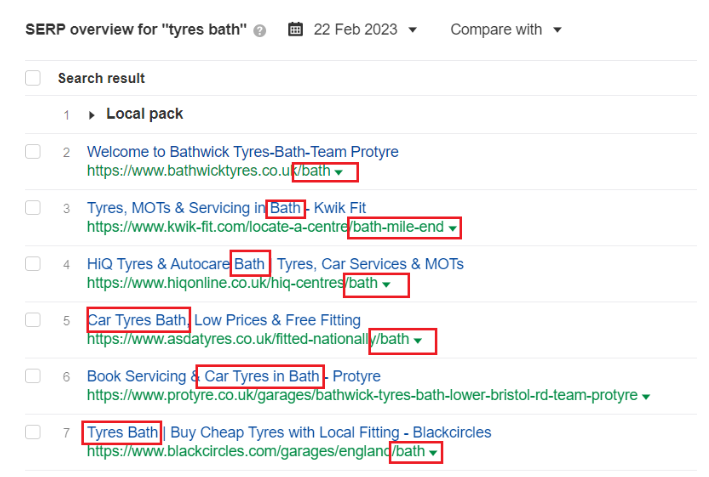
Wherever you have a place of business you’ll want to create a local landing page for it. This will contain all the relevant details about what that location can offer, contact details etc.
As an example, let’s look at some fast-fit chains in the UK, if you were in Bath looking for tyres, you may simply search “tyres bath”. This is a local search, and Google will understand you’re looking for tyres, and you want them fitted in Bath.
If we look at the search results for that keyword you can see highlighted below each page is a location page optimised towards that keyword.
There will likely be similar searches for your business and local keyword variations. You can do a bit of keyword research to double-check this, but having location pages for each of your business locations will be a good thing to have.
If you do create them or wish to audit your current pages from an SEO perspective make sure that you:
- Have an optimised URL structure that contains the location
- Include target keywords in metadata (Page title, H1 tag and meta descriptions)
- Explain all key services within the content
- Highlight team members if you’re able to
- Embed a map with the location pinned, ideally a Google map with the ability to get directions
- Include areas served
- Include relevant local business schema
- Include specific location reviews
- Include an image of the location, and geotag it if possible.
You can also see what your competitors are currently doing well by searching your target local keyword and analysing their pages.
Create & Optimise Google Business Profiles
Create a Google Business Profile for each location you have. This will allow you to rank for search terms with local intent and have a chance of appearing in local map pack results like the one below. This was a search for a dentist in London.
Now if you also had a location in Manchester, you would need a Google Business Profile for that location to appear for “Manchester dentist” as this term again will service locational intent and display relevant results.
Make sure your profiles are filled out with as much information as they can be. You want to make sure that you:
- Add key business details (name, phone number)
- Add a description of your business that contains relevant keywords
- Choose the most relevant category (in the example above it would be dentist)
- Add high-quality images
- Add services/ products
- Frequently publish posts
- Ask people to leave reviews
- Respond to any questions people post
- Respond to any reviews people leave
Directory Submissions
Linked to, and to support, both tactics above there may be relevant directory submissions that you can take advantage of. Now, this will by no means drive thousands of new customers through your door, but it’s a necessary “base” level activity to help Google understand that you exist, and it can be fairly confident about your location.
Directory submissions can include sites such as Yelp, Yell, Touch Local etc. Some may be paid, but a lot are free. Submit your location to a few of these in the right category, with the correct NAP data. You may also be able to find industry-specific directory listings.
For example, if you were opening a new restaurant you would 100% create a listing on TripAdvisor. So if there are any industry-specific websites where potential customers could go to look at reviews, or even search for options make sure you submit and create location profiles on there as well.
Local Links
If you can get links from local businesses or press to link to your specific location pages or business this will be a very good signal to Google. This could be anything from an interview with the local press, sponsoring a local event, getting listed in a local directory etc.
Local Rank Tracking
Once you have your local keywords identified and pages created you’ll want to add them to a rank-tracking tool so you can keep an eye on their positions and how they hopefully increase over time.
PPC / Google Ads
We have £1500 planned to spend on PPC/Google Ads, so let’s see how we can use that. Google Ads will also be a very good potential channel for you to use thanks to its targeting.
First up you will hopefully have an idea of the keywords, and different variations of these that people are using. You can use Google Keyword Planner to do this, Google Search Console is also a very good place to start.
Once you have keywords locked down and grouped effectively we can start to plan campaigns out. We can split that £2000 across these campaigns, depending on keyword volume, and of course performance we can then move this split around over time.
When running a multi-location business, we can test out a couple of different campaign types. We can target users in a specific city, or even within a certain radius of your business’s locations.
With location-based PPC campaigns, there are normally 3 ways we can set up campaigns. You don’t have to do things this way, but going this granular, to begin with, will allow you to see how each different search method converts and move the budget around a lot easier depending on performance.
1. Near Me Campaigns – £500
If you’re running a service-based business again these are simply “service near me” types of keywords. So, dentist near me, accountant near me, restaurant near me and so on.
Here is where radius targeting will come in again, we can create one near me campaign, and set different radiuses for the ad to target. This will effectively serve all locations.
So in the example above we would be targeting anyone who searched the “near me” keyword who was in a certain mile radius of the 3 locations the business has.
These campaigns are great for driving local traffic and as it’s within their own campaign you can manage the PPC budget quite effectively. This targeting setup would be the same for the generic campaigns below.
2. Generic campaigns – £1000
For generic campaigns, we are talking about targeting the most generic keywords that are related to your business.
For example, if you’re a dentist, people will quite literally search for “dentist” and expect Google to understand they want a local dentist near them they can potentially go and see. We will have
We can set up a campaign to target these very generic keywords and set the targeting so ads only show in locations relevant to your business.
Using the same radius targeting as the “near me” campaigns your ads will only appear to a local audience.
3. Location-focused keywords – £500
As the name suggests these keyword variations are simply “dentist london” or “dentist birmingham” as are just another way that potential customers search for things.
Now here you could do one of two things:
- Create one campaign with ad groups for each location
- Create three campaigns for each location
Depending on how specific you want to be with your budget allocation will depend on which option is best for you. For example, if you want to spend a specific amount on one centre, or at least have the ability to, setting up separate campaigns will allow you to do this.
Targeting also presents a decision to be made. Do you keep it within the radius as above, or do you allow for country-wide targeting? This could be something interesting to test out.
If you go with radius targeting, you are potentially missing out on people outside of the radius who are visiting your area soon, possibly planning a trip or are looking for a friend or family member etc.
Other campaigns
The above is only a potential account structure, when you’ve carried out your keyword research you will have a better idea of how you need to structure your account.
There will also likely be different keyword variations you can go after, for example, emergency dentist, root canal, etc, drilling down into the specific services your location can offer.
Paid Social Ads
Paid Social ads are also a great digital marketing channel for multi-location businesses. Most of the time campaigns can be split into two categories. Prospecting and retargeting. Our digital marketing plan is going to consist of these two campaigns.
Prospecting – £1000
Prospecting ads will involve creating targeted audiences that we want to get in front of. Again we can use location targeting similar to how we set up our campaigns within Google Ads.
Depending on how close your locations are to each other we could create three separate campaigns, one for each location again, and then send traffic to the relevant location campaign.
We can then split the £1000 prospecting budget across these three campaigns.
These people may not be ready to purchase right now, but they’re the right people who we want to know about our brand. Plus, we can then retarget this audience.
Retargeting – £500
For retargeting, we’ll need to create some audiences that we can show our ads to. We can create audiences within Facebook based on what pages people have viewed, so we can say to anyone who has landed on location 1 page, show them this ad.
This audience will then be fueled by all traffic hitting that page, from our prospecting ads above, from our PPC ads, and also if we’re ranking for local keywords from an SEO point of view.
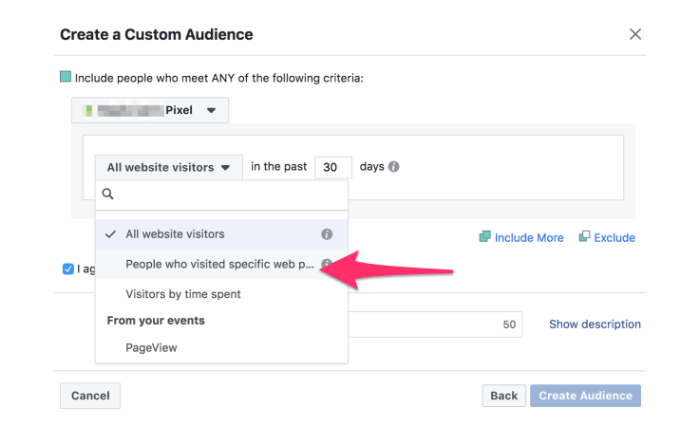
So we know these people are local to us, and they’re likely interested so let’s try and edge them further down the conversion path to making a purchase.
With retargeting ads we can experiment with ad types, using video, and potentially showing an offer as well.
You can set these audiences up for each location we have and split the budget evenly, to begin with, to see what converts best. You could also set up a general retargeting campaign so we aren’t missing anyone landing on other pages.
Email is a very important digital marketing channel that needs to be part of this plan. You need to make sure that your subscriber list is growing. These are people who have signed up and what to be contacted with special offers, new products, general updates etc.
Gain Subscribers
Offer incentives to sign up for your email list. I.e. provide a 10% discount code if they choose to sign up. Like this Home Depot example below.
You can even ask them to select their local store as part of the signup process so you can use this information to create a segment to email.
With all the potential traffic you’ll be driving with paid ads, it would be a wasted opportunity not to try something like the above if you’re able to.
Marketing emails
If you already have an email list, you should be sending our regular emails to them. If you can split this by location visited even better.
From this activity, you should be able to drive more customers and build this list, so once they have signed up have a welcome email program set up to introduce similar products or services, if the service is a regular one send reminder emails when they are likely to need it again.
Plan & launch your multi-location digital marketing plan today!
Hopefully, the above plan and methodology have provided some ideas or at least food for thought when it comes to your digital marketing plan.
Make sure you can report on each channel’s performance and move your total budget around as the year progresses to ensure maximum results.
If you need support with SEO, Google Ads or Paid Social we’d be happy to have a chat and discuss how we can potentially support you. We offer a free SEO and PPC account audit so you can see the types of things we would recommend doing.
Grab a free SEO audit today to get started.
Multi location marketing FAQs
What is multi-location marketing?
This is a marketing strategy focused on promoting various branches or franchises of the same brand located in different places, known as multi-location marketing. Its primary goal is to customize promotional methods to meet the unique needs of customers in each distinct business location.
What is an example of location marketing?
There are many examples of location marketing, for example taking an ad out in a local paper, targeting Facebook ads to a specific radius or city, or sending out an email to users who live in the same area.
How effective is location-based marketing?
Location based marketing can be very effective for businesses. It is extremely effective for getting in front of a local target market. For example if a business is opening a new location, this form of marketing will be vital.